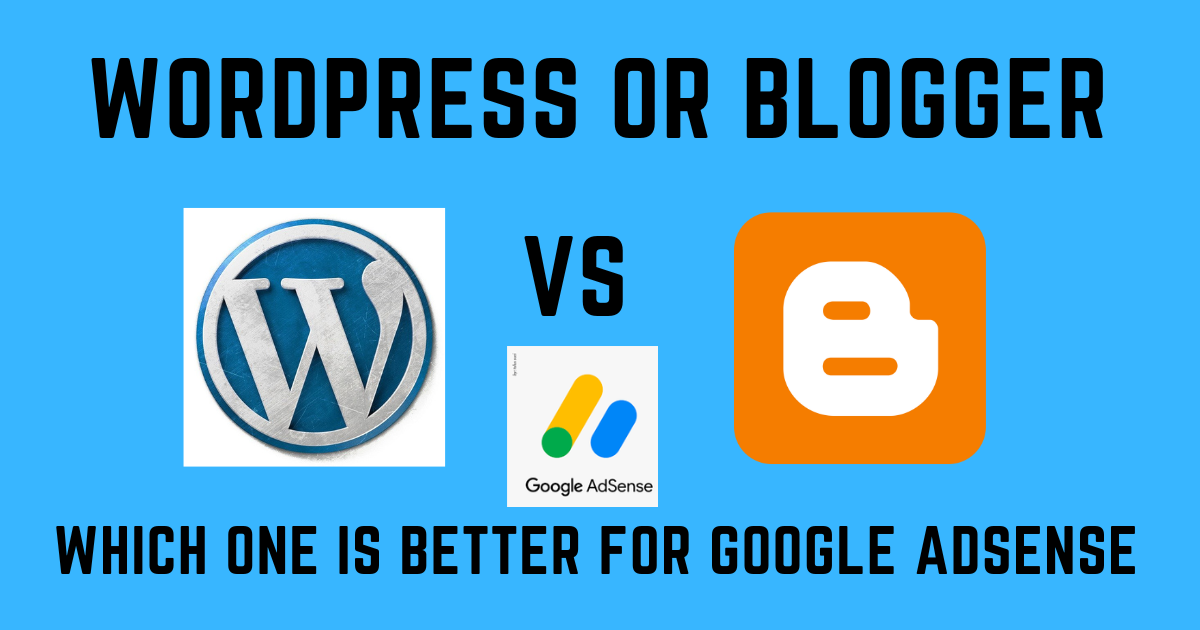Blogger or WordPress? Which is more beneficial for Adsense? is the most typical query about revenue from new bloggers.
The platform you select might have a big impact on your earnings when it comes to monetizing your website using Adsense.
I willl carefully contrast two well-liked solutions in this extensive blog post: Blogger and WordPress.
You can choose the platform that best suits your Adsense monetization objectives by being aware of its features, benefits, and restrictions.
Blogger.

Blogger is a free and straightforward blogging platform that is owned by Google. Users can quickly compose and publish blog entries because of its simple interface.
Google offers hosting through Blogger and gives your blog a subdomain (such as yourblog.blogspot.com).
Key Features of Blogger.
- User-friendly and easy-to-use blogging platform
- Free hosting services provided by Google
- The simple setup process for creating and publishing blog posts
- Integration with other Google products and services
- Customizable blog templates for basic design personalization
- Accessible interface for managing blog settings and analytics
- Support for multiple authors and collaboration
- Automatic mobile optimization for improved user experience
- Basic built-in SEO features for enhancing visibility
Note: While both platforms have unique features, WordPress offers more extensive customization options and scalability compared to Blogger, making it a preferred choice for serious bloggers and website owners.
Cons of Blogger compared to WordPress.
- Limited Customization: Compared to WordPress, Blogger has fewer customization choices. Since there aren’t many design and template alternatives, making a distinctive and eye-catching website might be difficult.
- Limitations on Plugins: Unlike WordPress, Blogger only supports a small number of plugins. As a result, you have fewer alternatives for increasing your website’s functionality and optimizing it for other goals, such as Adsense integration.
- Lack of Complete Control: When using Blogger, you are reliant on the hosting and infrastructure provided by Google. This lack of control over your website’s hosting may be a drawback if you run into technical problems or require greater server resource flexibility.
- SEO Restrictions: Although Blogger offers some built-in SEO functions, they pale in comparison to WordPress’ powerful SEO capabilities. WordPress provides more sophisticated SEO plugins and tools that let you optimize your content for increased organic traffic and search engine visibility.
- Limited Scalability: For websites that want to develop and expand, Blogger might not be the best option. It is less ideal for larger websites or those with changing needs because it lacks the scalability that WordPress provides.
- Limited help: Blogger has a help network, but it might not be as robust as the WordPress community. It might occasionally be more difficult to locate thorough advice and support for particular problems with Blogger.
Because of its versatility, customization options, and strong ecosystem, WordPress is a better option for people who value control, scalability, and sophisticated features, even though Blogger can be a viable substitute for beginning users or those searching for a plain blogging platform.
How to Get Google AdSense Approval in 12 Hours?
WordPress.

WordPress is a widely recognized content management system (CMS) that empowers millions of websites and blogs worldwide. It offers a user-friendly interface, allowing individuals with little or no technical expertise to build and manage their online presence effortlessly. Whether you aim to create a personal blog, an e-commerce site, or a corporate website, WordPress can be your reliable companion.
Key Features of WordPress.
- Versatile content management system (CMS)
- Extensive customization options for website design and functionality
- Wide range of themes and templates to choose from
- Powerful plugin ecosystem for added functionality and optimization
- SEO-friendly structure and tools for improving search engine visibility
- Scalability to accommodate growing websites and businesses
- Complete control over website hosting and domain name
- Regular updates and community support for ongoing improvements and troubleshooting
- Integration with various monetization methods, including Adsense
Cons of WordPress compared to Blogger.
- Complexity for Beginners: WordPress can be more complex to set up and navigate, especially for beginners with limited technical knowledge. The abundance of customization options and settings may feel overwhelming initially.
- Need for Regular Updates: WordPress requires regular updates for both the core software and installed themes and plugins. Failing to update timely can result in compatibility issues or potential security vulnerabilities.
- Hosting and Maintenance Responsibility: Unlike Blogger, which offers free hosting, WordPress requires you to find and manage your own hosting provider. This responsibility includes ensuring site security, backups, and overall maintenance.
- Learning Curve for Advanced Features: While WordPress is user-friendly, mastering its advanced features and customization options can require time and effort. Users may need to invest in learning resources or hire professionals for complex customization needs.
- Plugin Management: Although WordPress’s vast plugin ecosystem is an advantage, managing multiple plugins can sometimes lead to conflicts or performance issues. Users need to be cautious when installing and updating plugins to maintain website stability.
- Higher Costs for Premium Features: While WordPress itself is free, premium themes, plugins, and additional functionality often come at a cost. This can increase the overall expenses, especially for advanced customization or specific business requirements.
Note: Despite these limitations, the flexibility, extensive customization options, and robust community support of WordPress make it a preferred choice for serious bloggers and website owners who value control, scalability, and advanced features. The cons mentioned should be considered in relation to your specific needs and technical capabilities.
WordPress or Blogger? Comparing the Platforms.

When it comes to choosing between WordPress and Google Blogger, several factors come into play. Blogger is an excellent choice for beginners due to its simplicity and easy setup process. However, WordPress offers unmatched versatility, extensive customization options, and a vast plugin ecosystem, making it more suitable for those aiming to maximize their Adsense monetization potential.
Which Type of Website is Best for AdSense?
AdSense can be successfully integrated into various types of websites. Whether you run a blog, news site, forum, or niche website, both Blogger and WordPress can accommodate Adsense ads. However, it’s crucial to consider the content structure, user engagement, and the ability to optimize ad placements to ensure maximum revenue potential.
Which is Better for Adsense: WordPress or Blogger?

While both platforms support Adsense integration, WordPress offers more advanced features and extensive customization options for optimizing ad performance. WordPress provides greater control over ad placement, formats, and tracking, allowing you to experiment and find the best ad configuration for your website. Additionally, the vast range of Adsense-specific plugins available for WordPress can enhance your monetization strategy.
Which is Better for Money Making: WordPress or Blogger?
Both Blogger and WordPress offer opportunities to make money through Adsense and other monetization methods. However, WordPress’s superior flexibility, SEO optimization capabilities, and extensive plugin support make it the preferred choice for serious bloggers and website owners aiming to maximize their earnings. WordPress provides a robust foundation for implementing various monetization strategies and offers scalability for future growth.
Conclusion-Which is Better for Adsense: WordPress or Blogger?
In the ongoing debate of Blogger vs. WordPress for Adsense monetization, WordPress emerges as the clear winner. Its extensive customization options, powerful plugin ecosystem, and SEO-friendly nature provide a solid framework for optimizing Adsense performance and increasing revenue potential. While Blogger offers simplicity, WordPress offers greater control, scalability, and monetization opportunities. Consider your specific needs, long-term goals, and growth aspirations when deciding which platform to choose for Adsense monetization.